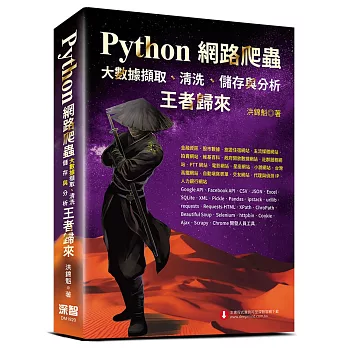
推薦閱讀對象:
- 對於網路爬蟲有興趣的人
- 了解 json 的資料格式
- 應用 maps.world 製作簡易功能
我的閱讀動機:
- 網路時代帶來了數據爆炸的年代, 現在資料越來越多, 想要透過爬蟲的技術來幫助自己, 整理網路上的數據
- 想透過爬文的技術來做股市相關的分析
- 從新手開始, 學習Python 爬蟲
概述:
使用 json 資料, 整理人口資訊, 並應用 pygal.maps.world lib 繪製世界地圖
重點整理:
整理世界人口數據, 使用 pygal.maps.world
json 人口數據範例:
[{"Country Name": "World", "Country Code": "WLD", "Year": "2000", "Numbers": "6117806174.56156"},
{"Country Name": "World", "Country Code": "WLD", "Year": "2010", "Numbers": "6894595189.85751"},
{"Country Name": "Afghanistan", "Country Code": "AFG", "Year": "2000", "Numbers": "25951672.5"},
{"Country Name": "Afghanistan", "Country Code": "AFG", "Year": "2010", "Numbers": "34385849.0"},
{"Country Name": "Australia", "Country Code": "AUS", "Year": "2010", "Numbers": "22299153.0"},
{"Country Name": "Australia", "Country Code": "AUS", "Year": "2000", "Numbers": "19153581.0"},
{"Country Name": "China", "Country Code": "CHN", "Year": "2000", "Numbers": "1262645259.0"},
{"Country Name": "China", "Country Code": "CHN", "Year": "2010", "Numbers": "1338300543.0"},
{"Country Name": "Japan", "Country Code": "JPN", "Year": "2000", "Numbers": "126870782.0"},
{"Country Name": "Japan", "Country Code": "JPN", "Year": "2010", "Numbers": "127451296.0"}
]
篩選 2021 年的人口數據:
載入人口數據檔案, 並挑出 2000年的資料列印

output:

認識 pygal_maps_world 的國碼資訊:
pygal_maps_world 最主要的功能是繪製世界地圖, 在使用前記得先安裝 package
pip install pygal_maps_world
先來認識 COUNTRIES, 這是一個 dict, key = 國家代碼, value = 國家名稱
接下來的繪圖會使用到國家代碼, 因此先讓大家了解這個結構

output:

繪製世界地圖
基本地圖繪製
範例, 標示中國地圖

output:

群組標記繪製
使用 add 函式時, 設定要為群集的 list
示範, 如何將國將設為群組, 並標記

output:

讓地圖呈現數據
將要標記的資料使用 add 函式, 第二個參數由 list 改為 dict, (key=country code, value=unmber)
輸出後, 將滑鼠移到特定位置, 就會顯示該地區對應的數字, 而該地區數字最大的顏色較深, 其餘一樣淺

output:

以人口量為分類顯示
了解如何使用 pygal_maps_world.maps.World() 後, 我們應用文章開頭的人口資料
- 取用 2000 年的資料
- 將資料以人口數做區分, 100000000 以上與未達 100000000
- 輸出人口地圖



output:

本日課程結束, 謝謝閱讀
Reference:


 留言列表
留言列表
